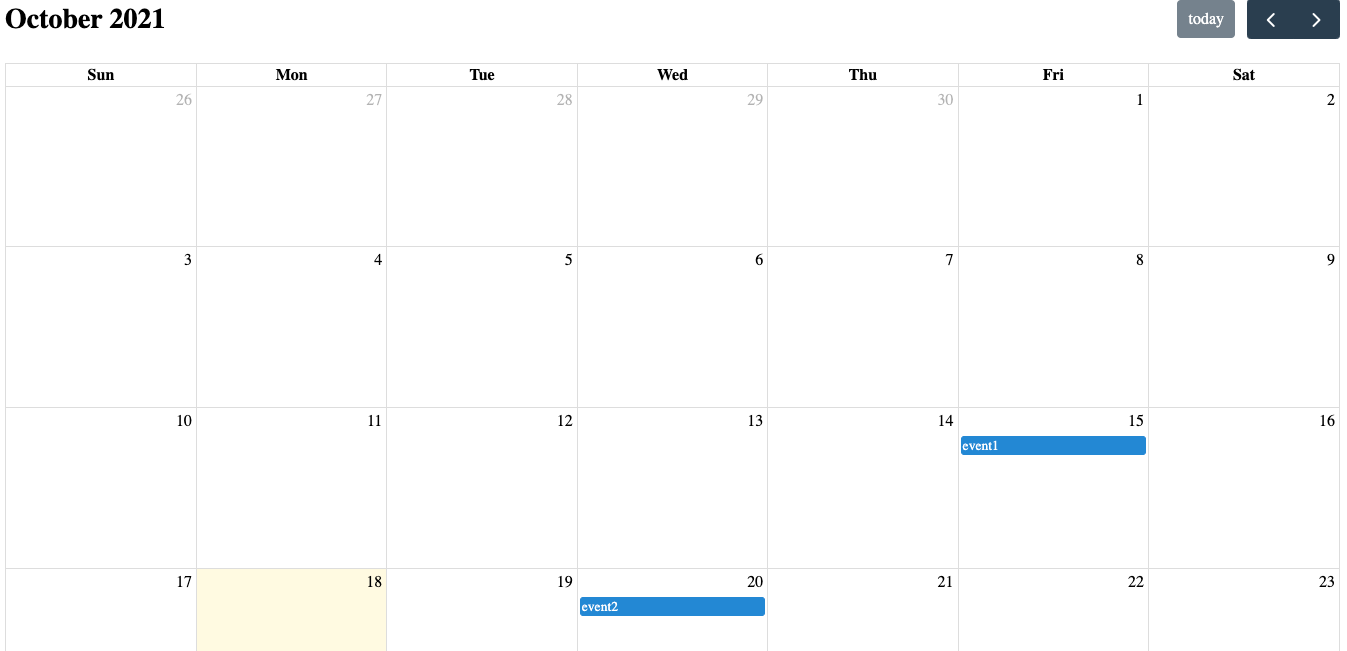This blog details the process of creating Calendar App in Flask using FullCalendar.js.
What You Will See At The End
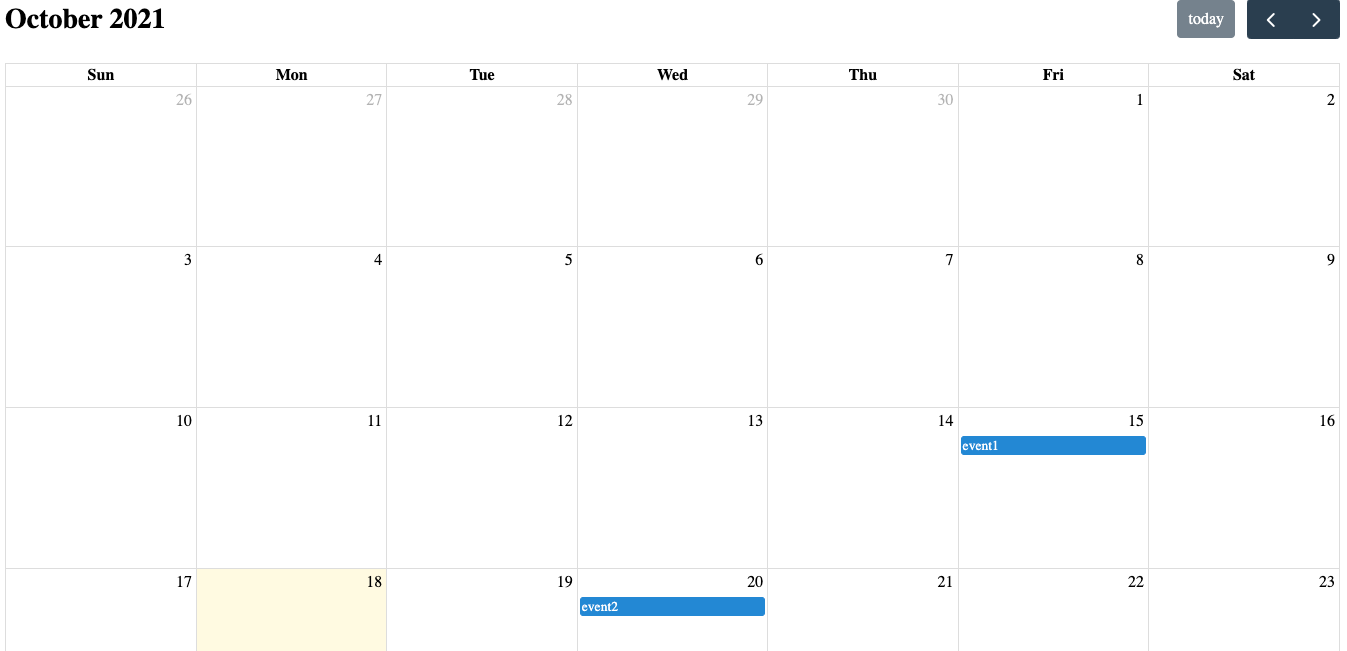
Setting Up Flask
1. Create app.py
from flask import Flask, render_template
app = Flask(__name__)
@app.route('/')
def home():
return render_template('index.html')
if __name__ == '__main__':
app.run(host='0.0.0.0', port=80)
2. Create index.html in the templates folder
<!DOCTYPE html>
<html lang="en">
<head>
<meta charset="UTF-8">
<meta http-equiv="X-UA-Compatible" content="IE=edge">
<meta name="viewport" content="width=device-width, initial-scale=1.0">
<title>Document</title>
</head>
<body>
<h1>Flask Calendar App</h1>
<a href="/calendar">Calendar</a>
</body>
</html>
3. Add route for calendar in app.py
@app.route('/calendar')
def calendar():
return render_template('calendar.html')
4. Create calendar.html in templates folder
<!DOCTYPE html>
<html lang="en">
<head>
<meta charset="UTF-8">
<meta http-equiv="X-UA-Compatible" content="IE=edge">
<meta name="viewport" content="width=device-width, initial-scale=1.0">
</head>
<body>
</body>
</html>
Importing FullCalendar.js
5. Include fullcalendar in calendar.html
<head>
(snip)
<link rel="stylesheet" href="https://cdn.jsdelivr.net/npm/fullcalendar@5.5.0/main.min.css">
<script src="https://cdn.jsdelivr.net/npm/fullcalendar@5.5.0/main.min.js"></script>
</head>
<body>
<div id="calendar"></div>
<script>
let calendarEl = document.getElementById('calendar');
let calendar = new FullCalendar.Calendar(calendarEl, {});
calendar.render();
</script>
</body>
6. flask run to see if it works on local
You will see something like this

Adding Events
7. Add events list in app.py
events = [
{
'title': 'event1',
'date': '2021-10-15'
},
{
'title': 'event2',
'date': '2021-10-20'
}
]
(snip)
@app.route('/calendar')
def calendar():
return render_template('calendar.html', events=events)
8. Update calendar.html to show the events on calendar
let calendar = new FullCalendar.Calendar(calendarEl, {
events: [
]
});
9. flask run again and you will see something like this!