This blog details the process of creating simple Flask with MySQL app using Docker and docker-compose.
What the app looks like at the end
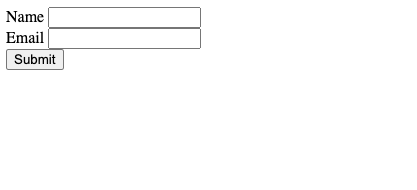
Final File Strucutre
/
├── app
│ ├──templates
│ │ ├── index.html
│ │ └── users.html
│ ├── app.py
│ ├── db.yml
│ ├── Dockerfile
│ └── requirements.txt
├── db
│ └── init.sql
└── docker-compose.yml
1. create app folder and add app.py
2. create db folder and add init.sql
initialize the databse before the first time the app runs
CREATE DATABASE flaskapp;
use flaskapp;
CREATE TABLE users (
id INT NOT NULL AUTO_INCREMENT PRIMARY KEY,
name VARCHAR(50),
email VARCHAR(50)
);
INSERT INTO users
(name, email)
VALUES
('William', 'william@gmail.com'),
('Bentley', 'bentley@gmail.com');
3. Create Dockerfile in app folder
FROM python:3.8
EXPOSE 5001
WORKDIR /app
COPY requirements.txt /app
RUN pip install -r requirements.txt
COPY * /app
CMD python app.py
4. create requirements.txt inside of app folder
Flask
flask-mysqldb
pyyaml
Creating docker-compose
5. create docker-compose.yml and app service
version: "3"
services:
build: ./app
volumes:
- "./app:/app"
links:
- db
ports:
- "5001:5001"
build: specifies the directory which contains the Dockerfile containing the instructions for building this service volumes: sync local folder to container folder links: links this service to another container. This will also allow us to use the name of the service instead of having to find the ip of the database container, and express a dependency which will determine the order of start up of the container ports: mapping of Host:Container ports
6. add db service to docker-compose.yml
version: "3"
services:
app:
(...)
db:
image: mysql:5.7
environment:
MYSQL_ROOT_PASSWORD: root
volumes:
- ./db:/docker-entrypoint-initdb.d/:ro
environment: add environment variables. The specified variable is required for this image, and as its name suggests, configures the password for the root user of MySQL in this container. More variables are specified here. volumes: since we want the container to be initialized with our schema, we wire the directory containing our init.sql script to the entry point for this container, which by the image’s specification runs all .sql scripts in the given directory.
Setting up Flask app
7. add following code to app.py to connect to database
from flask import Flask, render_template
app = Flask(__name__)
@app.route('/')
def index():
return render_template('index.html')
if __name__ == '__main__':
app.run(host='0.0.0.0', port=5001)
8. create templates folder inside app folder, and add index.html
<form method="POST">
Name <input type="text" name="name" />
<br>
Email <input type="email" name="email" />
<br>
<input type="submit">
</form>
9. create configuration file db.yml inside of app folder to store info for database
mysql_host: 'db' # the service name used in docker-compose.yml
mysql_user: 'root'
mysql_password: 'yourpassword'
mysql_db: 'flaskapp'
10. add following code in app.py to connect to database
from flask import Flask, render_template
from flask_mysqldb import MySQL # ADD THIS LINE
(...)
# Congigure db
with open('db.yml') as file:
db = yaml.safe_load(file)
app.config['MYSQL_HOST'] = db['mysql_host']
app.config['MYSQL_USER'] = db['mysql_user']
app.config['MYSQL_PASSWORD'] = db['mysql_password']
app.config['MYSQL_DB'] = db['mysql_db']
mysql = MySQL(app)
@app.route('/')
(...)
11. add following code in app.py to fetch data from from
from flask import Flask, render_template, request # ADD request
(...)
import yaml # ADD THIS LINE
(...)
@app.route('/', methods=['GET', 'POST'])
def index():
if request.method =='POST':
# Fetch form data
userDetails = request.form
name = userDetails['name']
email = userDetails['email']
cur = mysql.connection.cursor()
cur.execute("INSERT INTO users(name, email) VALUES(%s, %s)", (name, email))
mysql.connection.commit()
cur.close()
return 'success'
return render_template('index.html')
(...)
12. execute docker-compose build and docker-compose up > on localhost:5001, check if you will get ‘success’ screen after submitting name and email
13. now add a page to show name and email info
create users.html insdie templates folder
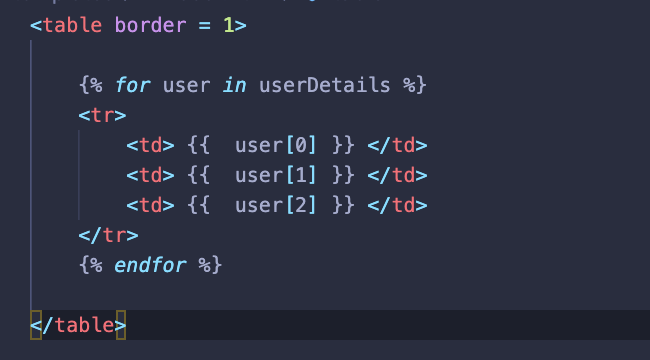
add /users route in app.py
(...)
@app.route('/users')
def users():
# Fetch data from database
cur = mysql.connection.cursor()
resultValue = cur.execute("SELECT * FROM users")
if resultValue > 0:
userDetails = cur.fetchall()
return render_template('users.html', userDetails=userDetails)
return 'No data available'
(...)
docker-compose up and go to localhost:5001/users, check if you see the users info
14. finally, in order to render user page after user submitted thier info
import redirect and change the following code inside app.py
from flask import Flask, render_template, request, redirect # ADD REDIRECT
(...)
@app.route('/', methods=['GET', 'POST'])
def index():
if request.method =='POST':
(...)
return redirect('/users') # CHANGE HERE!
return render_template('index.html')
(Reference: https://stavshamir.github.io/python/dockerizing-a-flask-mysql-app-with-docker-compose/ https://www.youtube.com/watch?v=6L3HNyXEais)